Truffle Command
1. 설치 및 버전 확인: 아래의 버전내용이 뜨지 않으면 npm i -g truffle로 설치하자.
test $ truffle --version
Truffle v4.1.14 (core: 4.1.14)
Solidity v0.4.24 (solc-js)
2. 트러플 프로젝트 초기화 과정
test $ truffle init
Downloading...
Unpacking...
Setting up...
Unbox successful. Sweet!
Commands:
Compile: truffle compile
Migrate: truffle migrate
Test contracts: truffle test
test $ ls -al
drwxr-xr-x 7 test staff 224B Oct 25 19:54 .
drwxr-xr-x 4 test staff 128B Oct 25 19:31 ..
drwxr-xr-x 3 test staff 96B Oct 25 19:54 build
drwxr-xr-x 4 test staff 128B Oct 25 19:54 contracts
drwxr-xr-x 4 test staff 128B Oct 25 19:44 migrations
drwxr-xr-x 2 test staff 64B Oct 25 19:31 test
-rw-r--r-- 1 test staff 545B Oct 25 19:31 truffle-config.js
-rw-r--r-- 1 test staff 545B Oct 25 19:31 truffle.js
3. 스마트 컨트랙트 생성
test $ cd contracts
contracts $ vi MyName.sol
pragma solidity ^0.4.24;
contract MyName {
string myName = "JongKwang Coin";
function getMyName() constant public returns(string) {
return myName;
}
function setMyName(string newMyName) public {
myName = newMyName;
}
}
~
~
~
~
:wq
contracts $ ls -al
drwxr-xr-x 4 test staff 128 Oct 25 19:54 .
drwxr-xr-x 7 test staff 224 Oct 25 20:05 ..
-rw-r--r-- 1 test staff 507 Oct 25 19:31 Migrations.sol
-rw-r--r-- 1 test staff 244 Oct 25 19:54 MyName.sol
4. 마이그레이션 파일 생성 (for deploying)
test $ cd migrations
migrations $ vi 2_deploy_myname.js
var myName = artifacts.require("./MyName.sol");
module.exports = function(deployer) {
deployer.deploy(myName);
};
~
~
~
~
~
:wq
migrations $ ls -al
drwxr-xr-x 4 test staff 128 Oct 25 20:09 .
drwxr-xr-x 7 test staff 224 Oct 25 20:05 ..
-rw-r--r-- 1 test staff 129 Oct 25 19:31 1_initial_migration.js
-rw-r--r-- 1 test staff 116 Oct 25 19:44 2_deploy_myname.js
- 마이그레이션 파일은 반드시 순서대로 만들어져야 한다.
1, 2, 3... - 대소문자는 상관없지만
under bar(_)로 이루어져야 한다.
5. 개발환경 구성
test $ truffle develop
Truffle Develop started at http://127.0.0.1:9545/
Accounts:
{10개 생성됨}
Private Keys:
{10개 생성됨}
Mnemonic: candy maple cake sugar pudding cream honey rich smooth crumble sweet treat
⚠️ Important ⚠️ : This mnemonic was created for you by Truffle. It is not secure.
Ensure you do not use it on production blockchains, or else you risk losing funds.
truffle(develop)>
truffle(develop)>
6. 배포 (한 번만 하면 됨)
truffle(develop)> migrate
Compiling ./contracts/Migrations.sol...
Compiling ./contracts/MyName.sol...
Writing artifacts to ./build/contracts
Using network 'develop'.
Running migration: 1_initial_migration.js
Deploying Migrations...
... {hash}
Migrations: {hash}
Saving successful migration to network...
... {hash}
Saving artifacts...
Running migration: 2_deploy_myname.js
Deploying MyName...
... {hash}
MyName: {hash}
Saving successful migration to network...
... {hash}
Saving artifacts...
Truffle (with Web3 API)
ttruffle(develop)> web3.eth
Eth {
_requestManager:
RequestManager {
provider:
HttpProvider {
host: 'http://127.0.0.1:9545/',
timeout: 0,
user: undefined,
password: undefined,
headers: undefined,
send: [Function],
sendAsync: [Function],
_alreadyWrapped: true },
polls: {},
timeout: null },
getBalance:
... (생략)...
- truffle은
web3API를 사용하므로 해당 명령어 사용가능 - command ex)
1. MyName.deployed().then(function(instance) { app = nstance; })
2. web3.fromWei(web3.eth.getBalance(web3.eth.accounts[1]), "ether")
3. app.setMyName("Han", {from: web3.eth.accounts[1]})
4. app.getMyName()
- MyName 컨트랙트를
app이라는 전역변수로 설정 - 두번째 지갑 잔액 보기
- 컨트랙트 내부 함수설정 + 가스비 지불은 2번째 지갑에서
- 컨트랙트 내부 함수호출
Ganache
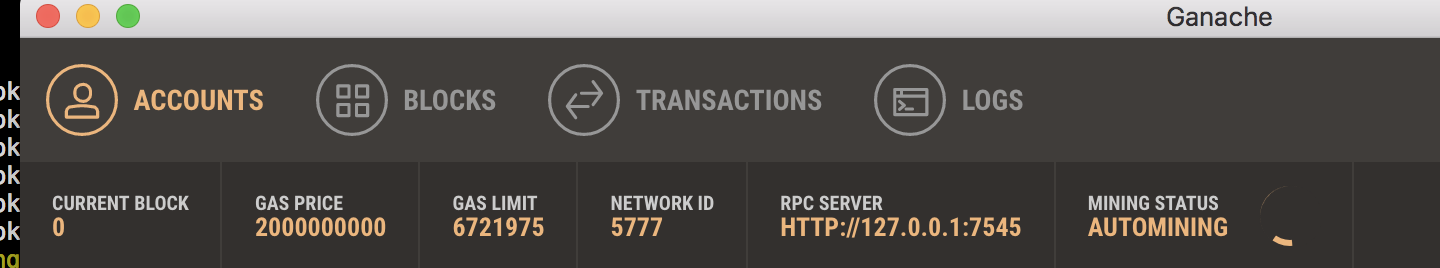
- 사진에서 보여주듯,
RPC(Remote Procedure Call)서버로 연결되어 있다. - RPC는 별도의 원격제어를 위해 다른 주소에서 함수나 프로시저를 실행할 수 있게 해주는 프로세스 간 통신기술이다.
- 가나슈는
127.0.0.1:7545로 연결되어 있다. - 127.0.0.1은 IPv4에서 본인의 컴퓨터를 의미하는
루프백(loop back)호스트명이다. - 이때 루프백이란 라우팅, 스트림 등의 흐름이 별도 가공없이 원래의 장치로 돌아간다는 의미이다.
1. truffle-config.js: ganache에 트러플 연결
module.exports = {
networks: {
development: {
host: "127.0.0.1",
port: 8545,
network_id: "*" // Match any network id
}
}
};
2. command
truffle console --network development
migrate --compile-all —reset
-> 1개 블록에 1개의 트랜잭션만 담는다.
Truffle pet shop